Overview
HDL Companion is the HDL designer’s Swiss army knife. It will help you to get and keep a good overview of any HDL design, including third party IP, legacy code and other HDL sources. Complete design directories and design files are dragged into HDL Companion and a complete design overview is created in seconds, uncovering information regarding numerous aspects of the design. The GUI offers many ways to navigate through the design and explore the details you’re looking for.
The embedded fuzzy parsers accept any Verilog, VHDL or mixed HDL design code; even if the code is incomplete or contains errors. Syntactically correct HDL can also be linted to find problems not reported by the compilers.
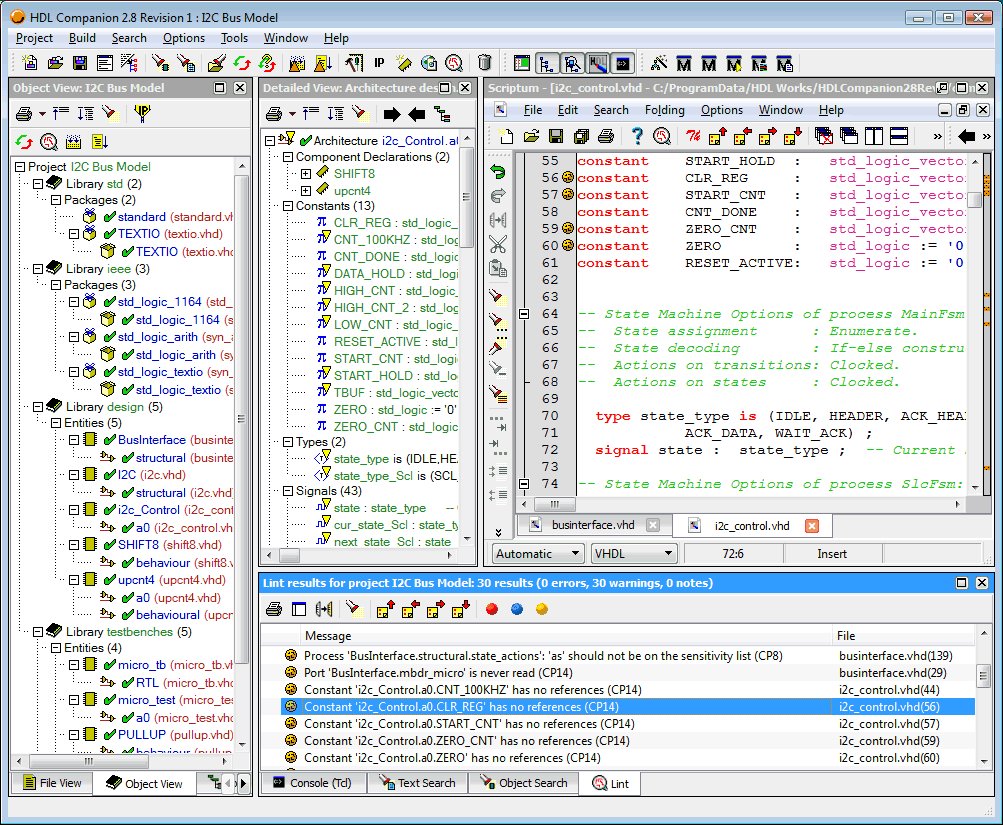
HDL Companion has a unique setup of three main windows and a console window, which together offer a complete overview of your design, from high level structure to the details in the source code. The excellent navigation capabilities, including signal tracing, offer you an easy way to find an object and show its details.
The Console Window shows all syntax errors and warnings, which can easily be located in the HDL source using hot links from the Console Window to the Scriptum Window. The Console Window also functions as a Tcl interpreter, where any Tcl script or shell command can be executed.
Other features include a language sensitive text editor, revision control and interfaces to all major simulation and synthesis tools.


 HDL Companion brochure
HDL Companion brochure 7 Minute overview of HDL Companion
7 Minute overview of HDL Companion Free 14 day trial
Free 14 day trial