Introduction
Scriptum is a free text editor focused at VHDL and Verilog design, running on Windows and Linux. Using a multiple document window interface combined with tab pages it offers you an slick environment to edit VHDL, Verilog and other language files.
Even on extremely large files Scriptum offers exceptionally fast editing capabilities. You can avoid typing errors and dramatically improve your productivity by using keyword and header templates, identifier repeat, auto case conversion and one-touch line and column manipulation. To keep your text highly readable and well structured, you may choose syntax coloring and in- and out-commenting of selected text, as well as line numbering and indentation. Scriptum offers extensive documentation capabilities such as color coding, capitalization and indentation to make your numerous lines of code more readable. Scriptum is fully customizable to create a design environment that meets your needs. Design language, synthesis templates, keyword templates, and user interface are easily tailored to your requirements.
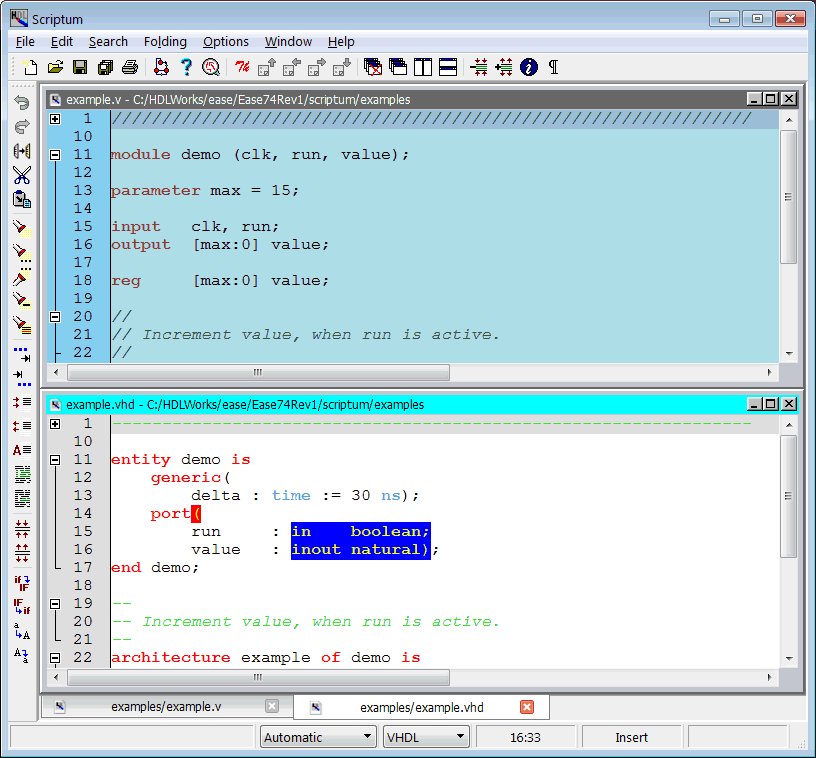
Features
- Syntax color highlighting
- Code folding for VHDL & Verilog
- Manual Code folding
- Code templates
- Block and Column selections
- Selection Indenting / De-indenting
- Selection Commenting / Uncommenting
- Tabs and spaces conversion
- White space viewer
Language support
Scriptum comes standard with support for the following languages:
- Verilog
- VHDL
- Tcl
- SystemC
- Perl
- Java
- Edif
- C/C++
- Actel PDC
- Altera QSF
- Lattice LPF
- Xilinx UCF
- Xilinx XDC
Additional languages can be added using Scriptum configuration files.
 What is new in Scriptum
What is new in Scriptum Problems fixed in Scriptum 18.0
Problems fixed in Scriptum 18.0 Download Scriptum now
Download Scriptum now

